Product Update
Introducing AI Summarization for Investigations: From Findings to Shareable Intelligence
Turn your investigation folder into a polished, reference-backed summary. AI Investigation Summary helps you deliver clean, shareable intelligence faster, without starting from scratch.
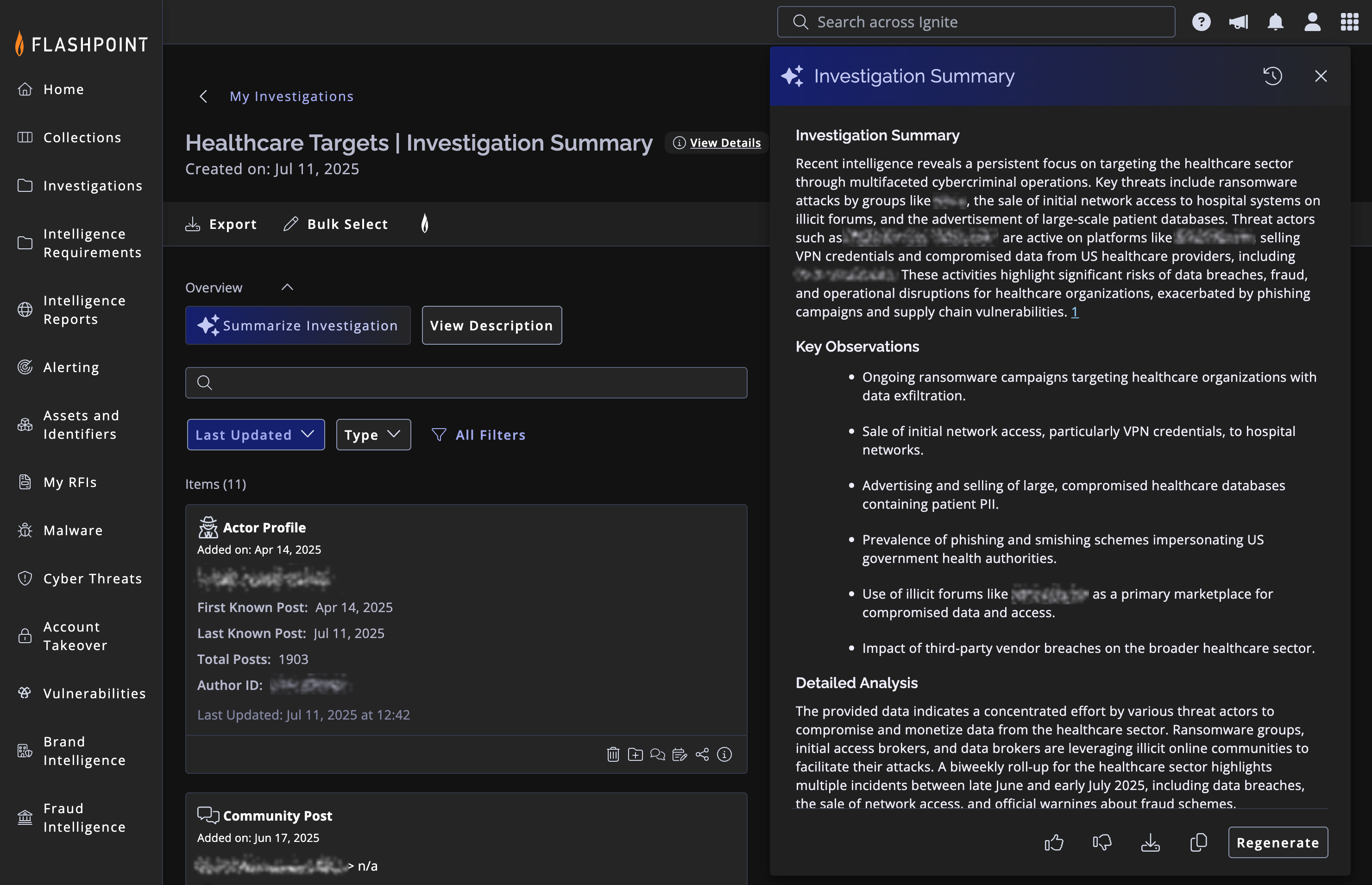
What’s New
Flashpoint Ignite now provides AI-powered summarization inside Investigations. Instead of spending hours writing summaries or reports, you can now automatically generate a clean, structured narrative directly from your investigation folder. This feature transforms Investigations from a collection and collaboration point into a dynamic, intelligence-generating engine. The AI engine reviews all your saved evidence, distills key themes, and presents you with a concise, actionable overview.
Here’s what’s included:
- Clear, Shareable Overviews
Get a high-level narrative of your investigation, including key observations and trends. - Detailed Analysis of Threats and Actors
See who’s involved, what tactics they’re using, and how activity is evolving. - Entities, TTPs, and Notable Data Points
Quickly surface the connections, techniques, and patterns from your saved evidence. - Source-Linked Citations
Every insight in the summary is tied directly back to the original data. Click to validate or pivot deeper. - Export Options
Download the summary as a PDF, or export the entire investigation, including notes, findings, and the AI summary, as a PDF or CSV. - Automatic Updates
The summary auto-regenerates every hour, so it stays current as you add new evidence.
Why It Matters
Finishing an investigation or handing it off often means hours of manual review: re-reading posts, cross-referencing sources, and manually stitching together a summary. It’s slow, tedious, and pulls focus away from actual analysis. AI Investigation Summary removes that lift so that you can focus on outcomes.
Here’s how it helps:
- Faster Handover and Reporting
Build your investigation as usual. When you’re ready, generate a citation-backed report in minutes; perfect for stakeholder updates, incident handovers, or case closure. - Quick Context for Complex Investigations
Need to jump into an ongoing case? Revisiting an older investigation? Regenerate the summary anytime to get an instant, structured briefing, so you understand the who, what, when, where, and how without reading every single note or data point. - Identify Gaps Before You Report
After summarizing, review the Key Observations, TTPs, and Actors sections.
If critical insights are missing or underdeveloped, that’s a signal: you may need more evidence or deeper analysis. It’s a fast, objective check before you finalize reporting. - Streamlined Dissemination and Tailored Reporting
Export the summary as a clean, shareable PDF or include it in your full investigation export. This makes it easier to brief executives, align cross-functional teams, or pull specific details for different audiences.
You did the investigation, and AI helps you deliver it. It’s about reducing the time from collection to clarity, making collaboration easier, and getting to decision-making faster.
How It Works
- Build your Investigation.
Add evidence: Community posts, actor profiles, finished intelligence reports, credentials, IOCs, and more. - Click “Summarize Investigation.”
Flashpoint AI generates a structured summary of your findings. It refreshes hourly, or anytime you click ‘Regenerate’. - Review the summary.
You’ll see:- Overview and Key Observations
- Actors, Entities, and Threat Groups
- Tactics, Techniques, and Procedures (TTPs)
- Additional Notable Points
- Click on citations for validation.
Every insight is reference-backed. Click to see the source post or data point. - Collaborate.
Leave comments, tag teammates, and align on next steps, right inside the Investigation folder. - Export when you’re ready.
Download just the summary as a PDF, or export the entire investigation as a PDF or CSV.
AI Investigations Summary is designed to help you move faster, collaborate smarter, and get to the intelligence that’s shareable and actionable.
