What’s new
The Flashpoint Marketplace Analytics dashboard is a new tool designed to streamline and simplify your threat research within online marketplaces. This user-friendly interface provides a comprehensive view of vendor activity, reputation, and marketplace presence.
Whether you’re searching by vendor names, pretty good privacy (PGP) keys, or marketplace names, you can effortlessly sift through a vast amount of data to find the information that’s most relevant to you.
Why it matters
Security professionals and investigators face a complex threat landscape, with illicit online marketplaces serving as breeding grounds for cybercrime and other criminal activities. The new Flashpoint Marketplace Analytics dashboard empowers you to navigate this landscape with greater clarity and speed.
It offers a comprehensive view of the various threats lurking in online marketplaces, ranging from malware distribution and counterfeit goods trafficking to financial fraud schemes and illicit drug trafficking.
Flashpoint Marketplace Analytics equips you with the tools to:
- Identify emerging threats: Monitor vendor activity to uncover the sales of new malware, exploits, hacking tools and other cyber threats being offered for sale.
- Assess vendor risk: Not all vendors are created equal. Assess the potential risk associated with vendors by understanding their reputations and the types of goods they sell (zero-day exploits vs. commoditized malware).
- Spot trends: By monitoring vendor activity over time, you can identify trends that may indicate new threats or developments. This can be helpful in forensic analysis and attribution efforts.
How it works
The user-friendly interface of Flashpoint Marketplace Analytics allows you to:
- Centralize data: Easily access consolidated marketplace data analytics in a single location for efficient threat research and investigation.
- Advanced filtering: Refine your search by vendor name, alias, marketplace name, date range, PGP key presence and/or value, shipping location, and transaction volume.
- Customization and delivery: Drill down into specific data points, download reports, and schedule regular deliveries for ongoing monitoring.
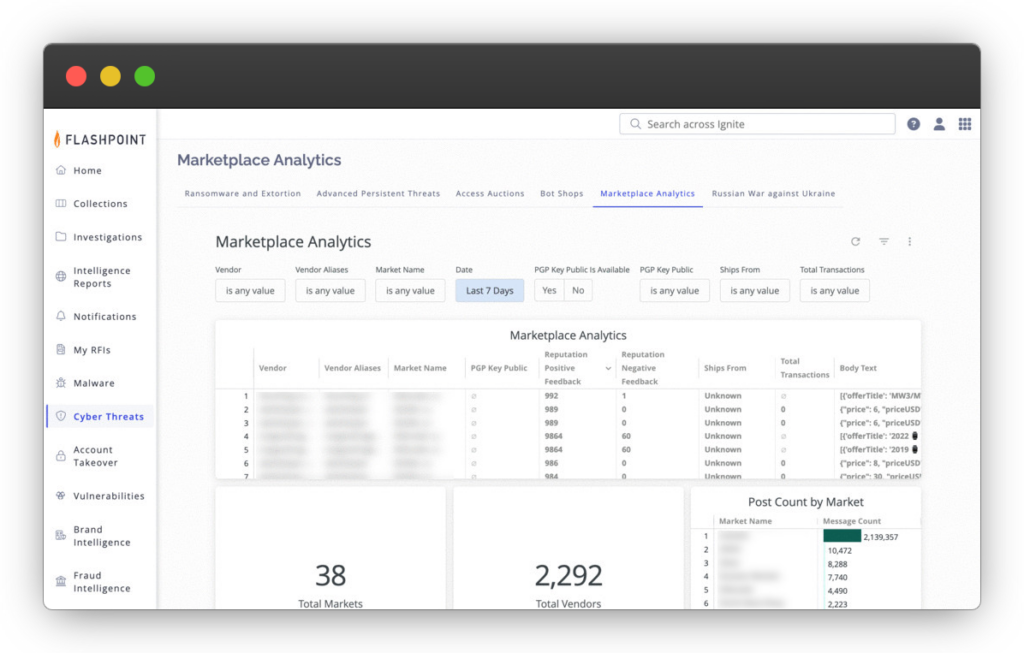
Getting started is easy:
- Access the Marketplace Analytics dashboard under ‘Cyber Threats’.
- Apply filters to pinpoint your view by vendor, alias, market name, date range, presence of a PGP key, and location relevant to your research.
- Download the data or schedule reports for seamless integration into your workflow.

